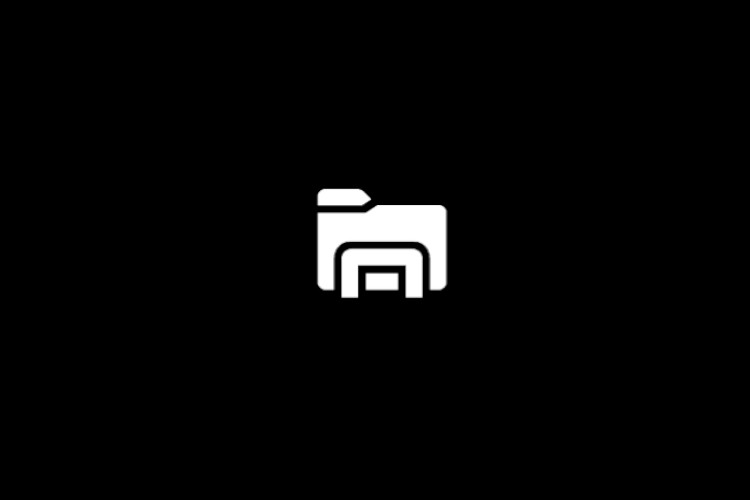
Windows has had the same File Explorer interface for ages with little to no change in terms of appearance and file handling. However, a Redditor has discovered a hidden File Explorer on Windows 10 which is based on the newer UWP (Universal Windows Platform) standards. The new interface looks quite modern and consistently fluent in design language. It no longer looks legacy by any means and I absolutely love this new look. So, if you want to try out the new File Explorer on Windows 10 then follow the steps below.
UWP-based File Explorer Based on Windows 10
The steps are quite straightforward so it won’t take much time to access it. However, keep in mind, the new File Explorer is still in development so there might be some bugs. Also, some of the popular features like Pin to Quick Access or List View is not available right now. Having said that, now let’s begin.
Note: I tested the new File Explorer on both Windows 10 1903 and Insider build and it worked pretty well. So, if you want to try it out, make sure you are on the latest version of Windows 10.
1. All you have to do is copy the command below and paste it on any File Explorer window. After that, hit enter and you will be into the new explorer window.
shell:AppsFolder\c5e2524a-ea46-4f67-841f-6a9465d9d515_cw5n1h2txyewy!App
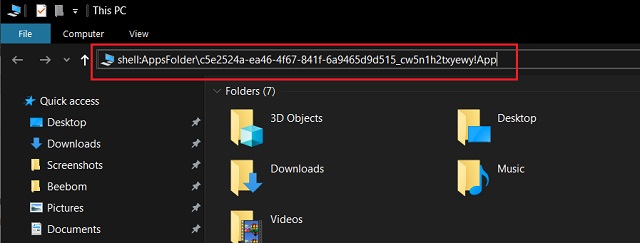
2. Here is the new File Explorer in action.
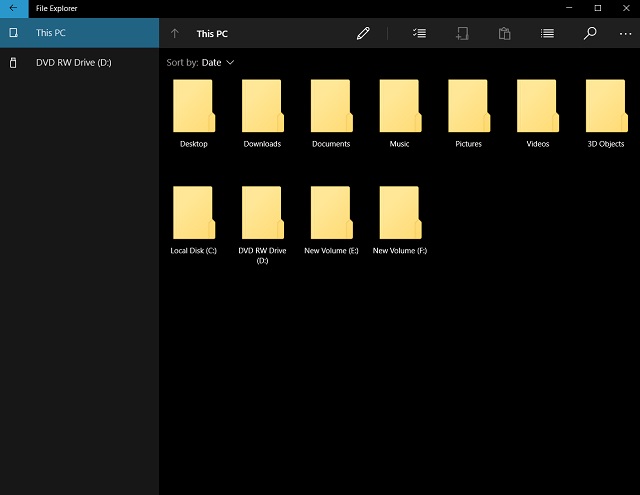
3. If you want to use it regularly then you can simply pin the new File Explorer on your taskbar.
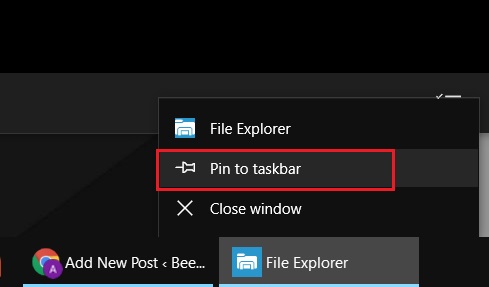
SEE ALSO: Latest Windows Insider Build Brings Calling Support to Your Phone App
Do You Like the New File Explorer on Windows 10?
So that was our quick look into the new File Explorer on Windows 10. We have been waiting for a File Explorer redesign for years and finally, we got a sneak peek of what is coming in the future. As I mentioned above, if you like the new interface, you can just pin the app in your taskbar and you can access it directly. Anyway, that is all from us. But what about you? Do you like the new changes? Comment down below and let us know.