
For a long time, Photobucket was the default choice for hosting images on the internet. It was fast, reliable, provided hotlinks, and most importantly, the service was completely free. However, in 2017, Photobucket stopped the free hosting service and asked its users to pay $399 to continue to use its service. The sudden changeover to a paid service, that too without prior notice, didn’t go well with the users. And the worst part was that Photobucket forced its users to either pay or it would replace the embedded images with ads. Clearly, users had to look for Photobucket alternatives. So if you are one of those users, we have brought some great Photobucket alternatives which are completely free and don’t require any kind of registration. So without further ado, let us get started.
Best Photobucket Alternatives in 2019
Here, we have listed the 8 best Photobucket alternatives that you can use right now. All of the mentioned websites are free and provide hotlinks without any charge. Also, many of them don’t even require a user registration so that is great. Now having said that, let us go through the list and find the best Photobucket alternatives.
1. Imgur
Imgur is not only the best Photobucket alternative but a great image hosting website in general. If you are looking to host images and GIFs for free, we strongly recommend Imgur. The service is completely free and you can share photos both anonymously and publicly. The great part is that there are no restrictions on image quality or the number of images. You can upload as many photos as you want. Also, you don’t have to create an account to get started on Imgur. Plus, you have all the features of Photobucket including embedding, captioning, basic editing, and much more. You can instantly get hotlinks and embed the image on any website, blog or forum. So go ahead and replace Photobucket with Imgur without any hesitation. You are going to love it.
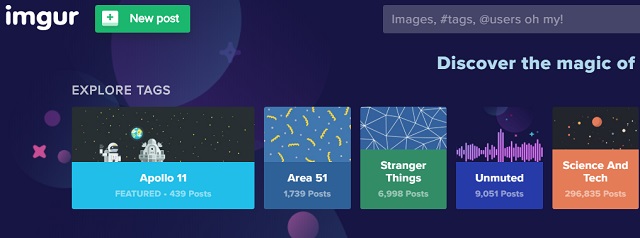
Visit Website (Free)
2. Flickr
Flickr is another great alternative to Photobucket. You can upload as many as 1000 photos for free. You can even share the photos and embed them in forums and websites with the <img> tag. While Flickr is mostly about personal use, you can use the free plan to share images both in public forums and private sphere. Also, do note that Flickr provides a limited bandwidth to freely hosted images. If you embed the same image in multiple places and if it gains traction, you might exhaust the limit and the image would become unavailable. So tread the free plan with caution. Nevertheless, Flickr is one of the best options for anyone who is looking for services similar to Photobucket, and you should definitely check it out as the service is rock-solid.
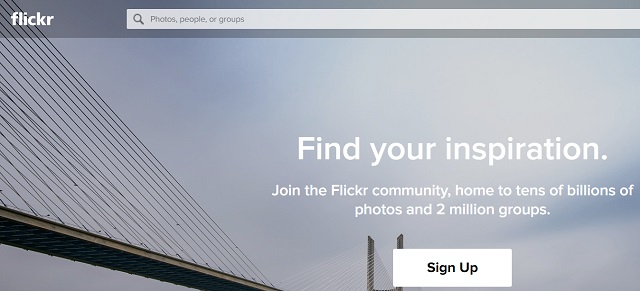
Visit Website (Free, Flickr Pro subscription starts at $4.99/month)
3. Postimage
Postimage is another good alternative to Photobucket you can opt for. I absolutely love the no-frills website of Postimage. It’s very similar to the original Photobucket and allows you to upload as many photos as you want. The service is completely free and you can upload images without requiring to register on the website. Just upload the image and you will get the hotlinks to embed in your blog, forum, basically anywhere you want. Postimage also provides a separate extension which allows you to upload photos seamlessly from your PC while generating shareable URLs instantly. All in all, if you want a free and reliable image hosting service, I strongly recommend Postimage. It is almost as good as Imgur.
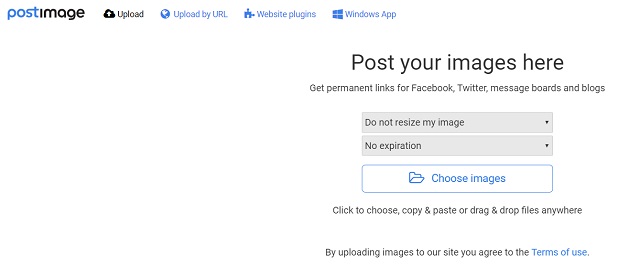
Visit Website (Free)
4. imgbox
imgbox is one of the best image hosting sites which can truly replace Photobucket. It’s completely free and does not place any restrictions on numbers of files or size of the image. Also, you don’t have to register on the website to upload images. Just open the site and upload the image and there you have it. You will get the hotlinks instantly and can use it to on your forum, blogs, basically anywhere you want. But keep in mind, imgbox doesn’t allow any kind of editing or captioning. All you have is upload an image and share it quickly, which I presume everyone is looking for. All in all, imgbox is an awesome website to host and share images and it can be a great Photobucket alternative for free.

Visit imgbox (Free)
5. Free Image Hosting
Free Image Hosting, as the name suggests, is a free website which lets you upload photos without any restrictions. You can further embed the images on blogs and forum using the hotlinks. Free Image Hosting also provides direct links in case you want to share photos quickly and without any user registration. While the free service is great, there is a limitation on the image size. You can’t upload a file of more than 3 MB so keep that in mind. Besides, you can also upload GIFs so that is great. Free Image Hosting displays ad banners to provide free image hosting so there is that. Anyway, if you are looking for a simple Photobucket alternative, Free Image Hosting can do the job sufficiently well. So do check out Free Image Hosting and see if you can stick with it.
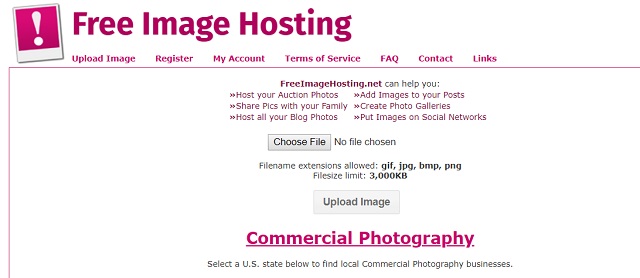
Visit Website (Free)
6. UltraIMG
UltraIMG is another good replacement service for Photobucket and it offers a decent number of features. It allows you to upload various types of images and you can get the hotlinks almost instantly. The great part is that you don’t have to register on the website to upload an image and the service is completely free. However, if you do register, you will get access to a lot of cool features including albums & an organized gallery. There are also a few perks of having a registered account. You can find views counter for images and can share images to social media sites with deep integration. Another great feature of UltraIMG is that you can customize the URLs of uploaded images and that’s awesome. All in all, if you are looking for a free alternative to Photobucket, UltraIMG is a great image hosting site.
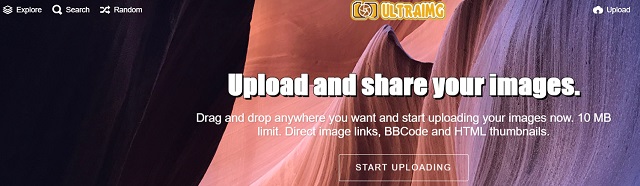
Visit Website (Free)
7. 500px
500px has turned out to be another great Photobucket alternative. While it’s a platform mainly for photographers and graphic designers to showcase their artwork, you can use it as an image hosting site as well. However, keep in mind that 500px allows you to upload only seven photos in a week for free. Basically, you can’t use it as freely as Imgur, but it does provide a great platform for image hosting. You can share and embed images anywhere you want and there is no limitation of hotlinking. Further, you can edit your pictures using advanced tools and share it on the platform directly. Overall, 500px is a great website for sharing images and it can be a great alternative to Photobucket.
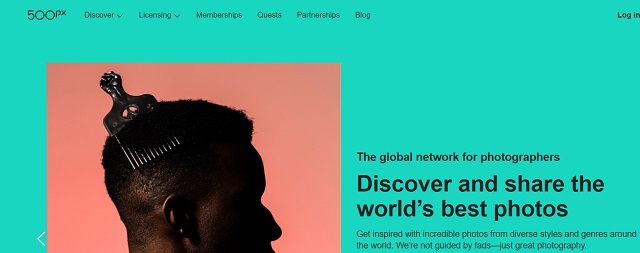
Visit Website (Free, Pro plan starts at $71.88/year)
8. Google Photos
Well, if you were using Photobucket for storing your private photos in cloud storage then let me introduce you Google Photos. It is a far better alternative than any other cloud storage service for personal images and videos. Google Photos offers you an unlimited backup of images and videos and for absolutely free. Granted, Google Photos reduces the resolution to bring down the overall size but there is negligible difference in quality. Also, you can easily share photos both privately and publicly using albums. But do note that you can’t embed photos in forums using Google Photos URLs as the service is only for personal use. Nevertheless, Google Photos is an excellent Photobucket alternative and you should seriously consider moving all your images and videos to Google Photos.
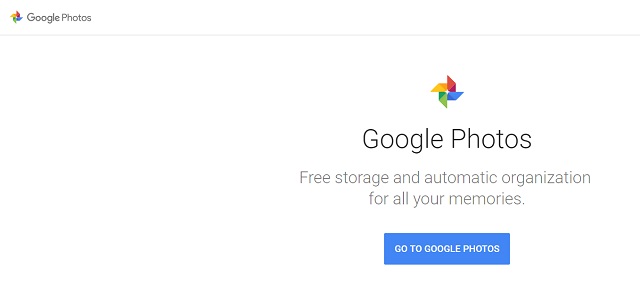
Visit Website (Free)
SEE ALSO: Flickr Alternatives: 10 Best Photo Sharing Sites
Pick The Best Photobucket Alternative
So that was our article on the best Photobucket alternatives available right now. While Photobucket was a great platform for hosting images, the recent changes in terms of pricing have led many users to look for the alternatives. That’s why we have provided the 8 best Photobucket alternatives which are completely free and provide hotlinks without any restrictions. Also, many of the websites don’t require user registration so you can instantly host images without going through the hoops. So that is all from us. If you liked the article or have a question in mind, do let us know in the comment section below.