Being able to browse the web without leaving the usual local traces is a valuable tool for a lot of reasons, and now you can do the same thing in Google Maps. Incognito mode, announced today at Google I/O, prevents any movements or searches in Maps from being linked to your account or stored locally.
There are lots of reasons people might want to limit what their phone and Google account store when it comes to locations they look up or visit.
Take for example a person looking up nearby sexual health clinics. It’s a normal thing, but do you want it popping up on your “recently visited” list when you and a friend look up nearby happy hours?
Likewise someone who prefers to keep their visits to alcoholism support groups off the record, or a night out at a gay bar. Not everyone has the privilege of being able to be completely open about every aspect of their life.
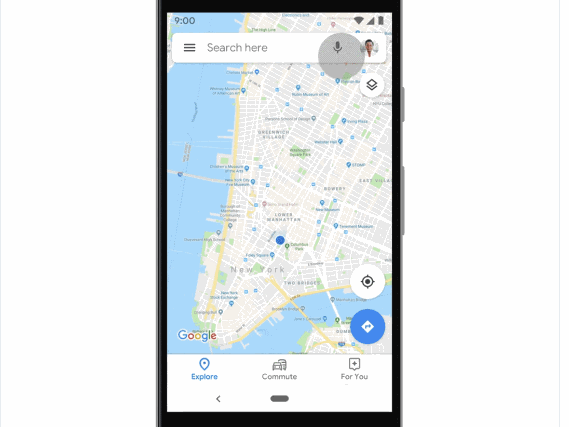 It’s easy to turn on and turn off: Simply tap your profile picture in the top right, and in the few big options immediately presented should be incognito mode. Do the same thing to turn it off.
It’s easy to turn on and turn off: Simply tap your profile picture in the top right, and in the few big options immediately presented should be incognito mode. Do the same thing to turn it off.
Note that this does not prevent your location from being logged by other entities by other means — for instance, your phone carrier will still know roughly where you are at all times because of how your device connects to its towers. And other apps and services that use location won’t be affected — for instance, if you have Incognito mode on, but then switch to a restaurants nearby type app, that app will be able to access your location freely.
Just as with privacy modes in web browsers, the protection this offers is limited but but some may be crucial. The feature should be rolling out to Maps users soon.