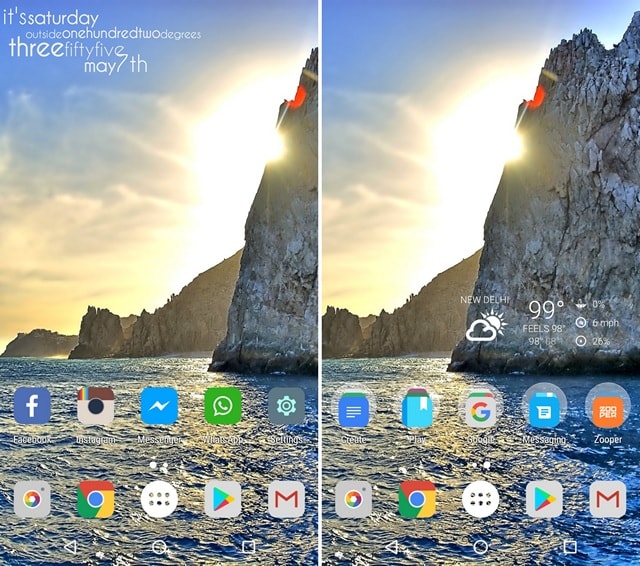If you are an Android user using Nova Launcher, you might have heard people talking about Nova launcher themes or setups. However, you might have noticed that Nova Launcher (and its Prime version) lack any “Themes” feature. That is disappointing really because various other launchers include themeing options or a theme store but the good news is, you can create your own themes with Nova Launcher. The thought that goes into creating a theme can be rather taxing & time-consuming though and thus, we decided to do the hard work for you. We played around with the best widgets, wallpapers, icon packs and of course, the various Nova Launcher settings and created 10 amazing Nova Launcher themes. So, here are the 10 cool Nova Launcher setups or themes to give your Android device an added personality:
Note: Some features and options are only available in Nova Launcher Prime ($4.99). Also, we have mentioned the price if there’s a paid app you need for a certain theme. If you are a newbie when it comes to Nova Launcher themes, check out our post on how to create your own Nova Launcher theme.
Our Best Nova Launcher Themes of 2019
1. Flat Colorful Theme
If you are looking for a Nova Launcher theme with flat icons and a colorful wallpaper, this is the one for you.
- Wallpaper: Tapet
- Icons: Glim Icon Pack
- Widgets: KWGT Widget
- Nova Settings: Icon Size Desktop & Dock (110%), Folder Preview (Stack), Desktop Scroll Effect (Swipe), Animation (Relaxed).
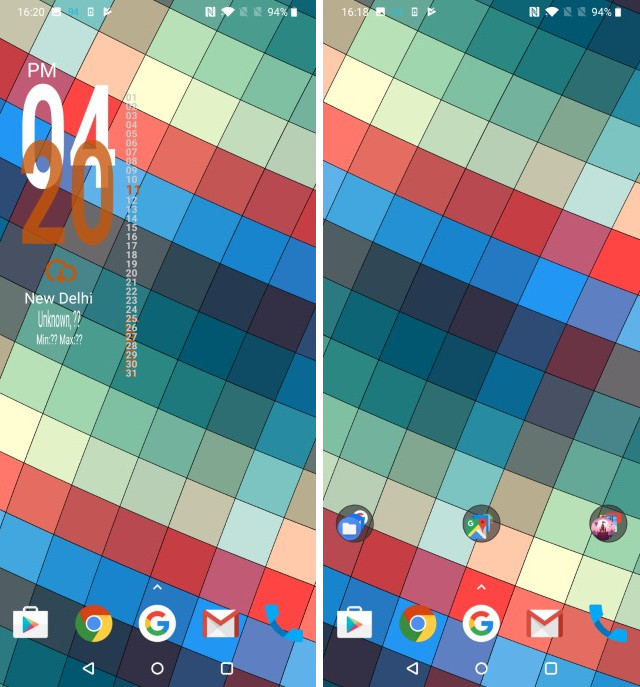
2. Material Design Theme
Love Google’s Material Design UI language on stock Android? Then, you should check out this Material Design Nova Launcher theme. We used a Material wallpaper and icons from Polycon bring a nice little twist to Google’s icons.
- Wallpaper: Tapet
- Icons: Pixel Pie Icon Pack
- Widgets: Simple weather & clock widget
- Nova Settings: Desktop Grid (5×6), Icon Size Desktop & Dock (120%), Persistent Search Bar turned on, Search Bar (Bar Style 1, Logo Style 1)
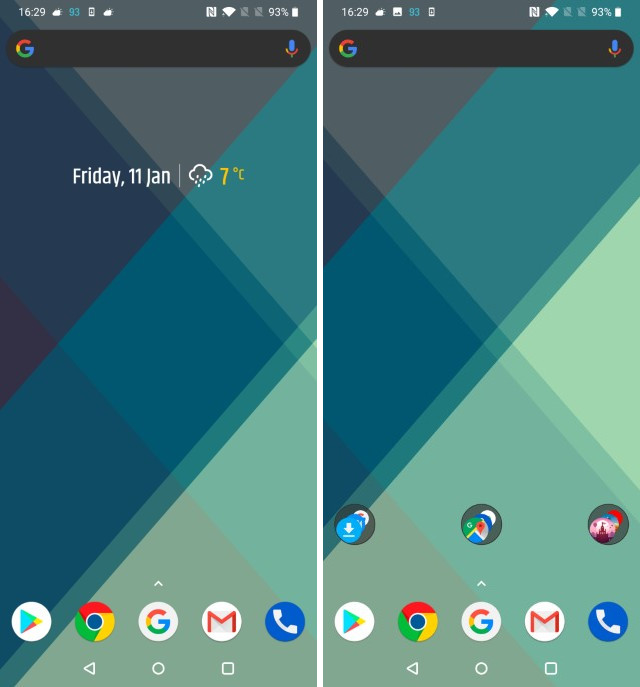
3. Dark Theme
Not everyone is a fan of bright colors used in Android and if you are one of those, you are going to surely appreciate the Dark theme. The Dark theme is not only dark on the homescreen but also in the app drawer and other pages, thanks to Nova’s night mode.
- Wallpaper: AMOLED Wallpapers
- Icons: SILHOUETTE Icon Pack
- Widgets: Minimal UCCW widget, Shuttle (transparent), Simple weather & clock widget
- Nova Settings: Persistent Search Bar turned on, Search Bar (Bar Style 3, Logo Style 4), Night Mode (Always)
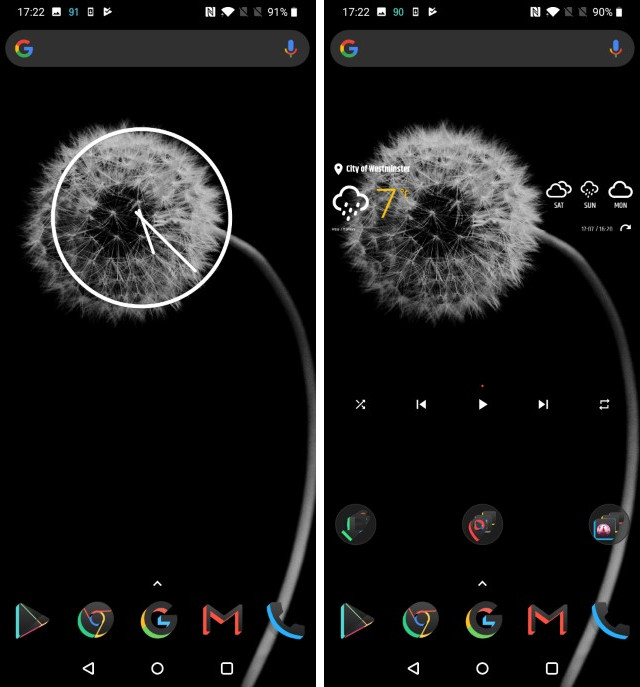
4. Colorful Theme
Like bright colors splashed all across your Android homescreen? If yes, the Colorful theme should surely make sure that your device’s display looks beautiful.
- Wallpaper: Backgrounds HD (Aotaro Sharp Colored Pencils)
- Icons: Rondo Icon Pack
- Widgets: Rondo Clock, 1Weather
- Nova Settings: Icon Size Desktop & Dock (120%), Persistent Search Bar turned on, Search Bar (Bar Style 2, Logo Style 5), Page Indicator Color (Yellow), Folder Preview (Grid), Folder Background (Circle)
5. Landscape Theme
The Landscape theme brings a gorgeous scenic look to your Android homescreen and it will make sure that you spend more time on your device’s homescreen.
- Wallpaper: Backgrounds HD (Kirt Edblom Don’t let the sun go down on me…)
- Icons: Alos Icon Pack ($0.99)
- Widgets: Minimalist Text, 1Weather
- Nova Settings: Hide notification bar
6. Android P Theme
While there are other ways to get the Android P look on any Android device, you can do so via our Android Pie Nova launcher theme too.
- Wallpaper: Official Android Pie Wallpapers
- Icons: Pixel Icon Pack
- Widgets: Another Widget
- Nova Settings: Icon Size Desktop & Dock (130%), Scroll Effect (Simple), Wallpaper Scrolling (None), Folder Preview (Grid), Folder Background (Android N Design), Persistent Search Bar turned on, Search Bar (Bar Style 1, Logo Style 1)

7. Minimal Theme
The Minimal theme is aimed at people who like to keep things simple and clean. The theme brings all of that and looks beautiful too.
- Wallpaper: Minima Live Wallpaper
- Icons: Delta Icon Pack
- Widgets: 1Weather, Month Calendar, Stock Digital Clock
- Nova Settings: Search Bar (Below Dock)
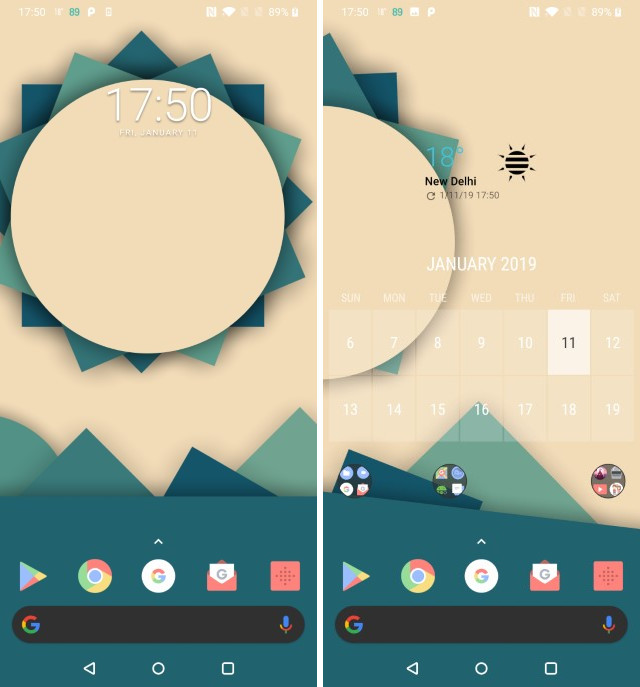
8. Fun Theme
Here’s a fun Nova launcher theme for you! The cool theme brings some playful icons and we sure love that wallpaper.
- Wallpaper: Superheroes Wallpapers
- Icons: Dark Matter Icon Pack ($0.99)
- Widgets: Clokr, Shuttle (Transparent)
- Nova Settings: Wallpaper Scrolling (None), Desktop Scroll Effects (Zoom Fade)
9. Nature Theme
How about unlocking your Android phone every day and getting a nice serene view of mother nature, sounds peaceful, right? Well, the nature theme should surely do it!
- Wallpaper: Backgrounds HD (John Mcsporran Fulton’s Trees)
- Icons: Elun Icon Pack ($0.99)
- Widgets: Stock Clock
- Nova Settings: App Drawer Background (Transparent), Hide Notification Bar
10. Iron Man Theme
The Iron Man theme is for all the comic book movie lovers who can’t get enough of their favorite heroes. Honestly, this is our favorite theme.
- Wallpaper: Iron Man melting art
- Icons: Golden Icon Pack
- Widgets: Shuttle (Transparent), 1Weather
- Nova Settings: Wallpaper Scrolling (None), Hide Notification Bar, App Drawer Background (Transparent)
11. iOS 12 Theme
Love the simplicity of iOS but cannot compromise on the customization of Android? Well, then this theme that we created for Nova Launcher will serve you right. Unlock your phone and enjoy the iOS 12 looks on your Android device.
- Wallpaper: Wallpapers for iPhone
- Icons: iUX 12 – icon pack
- Widgets: Stock Clock
- Nova Settings: App Drawer Background (Transparent), Hide Notification Bar, Search Bar None, Icon Size Desktop & Dock (100%)
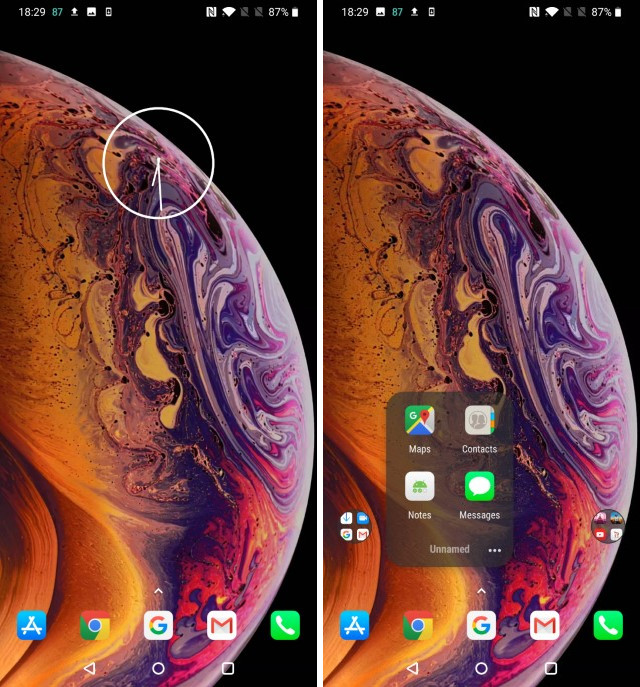
12. Lines Theme
If you are looking for a minimalist theme for your Android device. The theme uses a line based icon pack along with simple wallpaper featuring color lines on black background. I love this theme and know that you will enjoy it too.
- Wallpaper: Zedge Wallpapers (Lines by ebilalogullari)
- Icons: Lines – Icon Pack, Simple weather & clock widget
- Widgets: Month Calendar
- Nova Settings: App Drawer Background (Transparent), Hide Notification Bar, Search Bar None, Scroll Effect (Simple), Wallpaper Scrolling (None), Folder Preview (Grid).
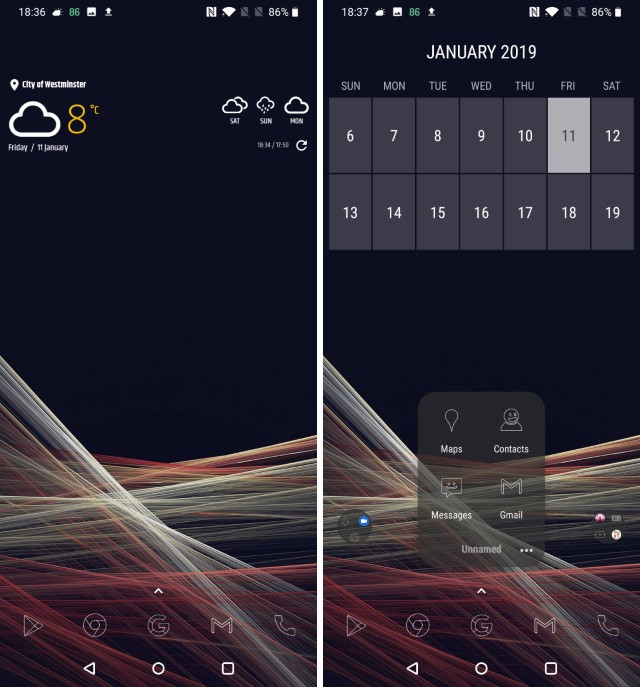
13. Space Theme
Another favorite Nova Launcher theme of mine is based on space. If you love the space theme then you will enjoy this icon pack. The icon pack uses shaded circular icons which seems to be inspired from the rough surface of planets while the wallpaper shows a cool representation of colorful galaxy. To keep things clean, we are not using any widgets.
- Wallpaper: Art Vector Wallpaper
- Icons: Mercury – Free Icon Pack
- Widgets: Stock Clock
- Nova Settings: App Drawer Background (Transparent), Hide Notification Bar, Search Bar None, Folder Preview (Grid)

14. Retro Theme
No Nova Launcher theme list can be complete without a retro theme. I love the retro theme on my phone as it feels like the perfect amalgamation of past and future. If you love retro things, definitely check it out.
- Wallpaper: Vintage Wallpaper
- Icons: RETRO- ICONS Pack
- Widgets: Retro Clock Widget
- Nova Settings: App Drawer Background (Transparent), Hide Notification Bar, Search Bar None, Desktop Scroll Effect (Swipe), Animation (Relaxed)

15. Beebom Theme
We love the black and white look of our website and thus, we ended up creating a cool Beebom theme for us. Check it out:
- Wallpaper: Beebom
- Icons: Whicons
- Widgets: Kustom Clocks, Shuttle (Transparent), 1Weather
- Nova Settings: Icon Size Desktop & Dock (140%), Persistent Search Bar turned on, Search Bar (Bar Style 3, Logo Style 6), Wallpaper Scrolling (None), App Drawer Background (Transparent)
Note: The themes where we haven’t mentioned the icon size or the scroll effect or any other option, we have left it at the default in Nova Launcher Settings. Also, in case you want to reset all the changes you’ve made in the Nova Settings, you can only do so by going to Settings->Apps->Nova Launcher->Storage and “Clear App Data”.
SEE ALSO: 10 Best Download Manager Chrome Extensions (2019)
Try Out These Nova Launcher Themes
Well, these are some themes we created for you but you can surely take our template and add your own twist to it. Also, we would love to see the themes or Nova Launcher setups you have created. Do sound off in the comments section below with your favorite Nova Launcher themes. Also, if you have any doubts regarding the aforementioned Noav Launcher themes, let us know in the comments section below.