There are many ways in which you can use your smartphone as a productive tool. And one of the best examples of this is using it to listen to podcasts. You can learn about various things – ranging from entertainment to real world situations. With the plethora of podcast apps available on the Play Store, it may get daunting to decide the best one for you. To make this task a tad-bit easier for you, here is a list of the 10 best podcast apps for Android you can use:
The Best Podcast Apps of 2019
1. Pocket Casts
Pocket Casts is arguably the best podcast app for Android, thanks to its gorgeous interface and great features. Right when you open the app, the first screen that appears is that of the featured podcasts. Here, you can navigate to other helpful tabs like trending, top-rated, categories, etc. I find the “Categories” tab very useful. It is something unique and displays podcasts sorted in different categories like arts, business, and comedy. Another tab, “Network”, displays the major podcast stations out there like Radiotopia, Relay FM, NPR, Forbes, etc. These stations have channels with their own episodes. If you are fond of a particular station, this tab may help you find all their channels in a single place.
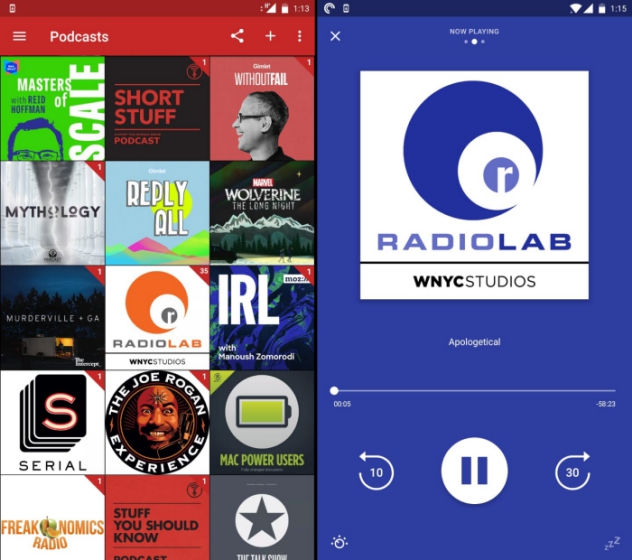
Pocket Casts makes searching for particular podcasts easy by allowing you to search using filters like episode type, playing state, and release date among many others. When you find a good channel, you can download a podcast and even set them up for auto-downloading whenever a new podcast is released. Last but not the least, the app supports cross-platform synchronization, so your subscriptions and playing progress are never lost.
Also, Pocket Casts significantly overhauled their Android and iOS app in November 2018 for a more premium user experience and some new features such as play without subscribing, listening history, episode search and more.
Install: ($3.99)
2. CastBox
With over 5 million downloads and a sweet 4.7 rating under its belt, CastBox is probably the most popular app for listening to podcasts on Android. It not only offers you a vast collection of over 1 million channels (like NPR, BBC, Earwolf, This American Life and CBC), with over 50 million free streamable episodes in 70 different languages but also brings in tow almost all the features you may expect from a podcast app nowadays.
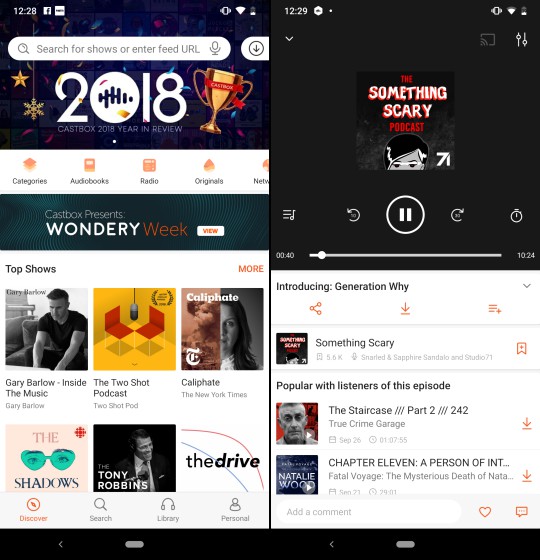
I myself have been using CastBox for a couple of months and here’s what I think are its standout features. It offers an easy-to-use UI to access everything and enables you to bring your favorite podcasts with OPML import/export. It has all playback controls you’d desire, including volume boost, a sleep timer and more but my favorite is the ability to comment and engage with other listeners right from the now playing screen.
CastBox also packs cloud sync support so you can continue your listening session between devices, including an Alexa smart speaker, Chromecast devices, and Android Auto-backed vehicles. The app is a boon for podcasters as well as they can simply record audio or upload their podcast episodes via the app (or desktop) without any hosting fees. It’s totally free!
Install: (Free, $0.99 monthly premium subscription)
3. Podcast Addict
Being a free app with almost all the features that you expect from a good podcast app, Podcast Addict is one of the best podcast apps for Android. You can search from among tons of podcasts, add a live radio station that may be offered in different languages like English and Spanish, and even add one using an RSS feed. If you have any audio books on your device, Podcast Addict also allows you to import it to the app and play it directly from there. This makes it very convenient to listen to all useful audio files from a single app. In addition to this, if you are a consumer of RSS reader feeds, you can import OPML files within the app.
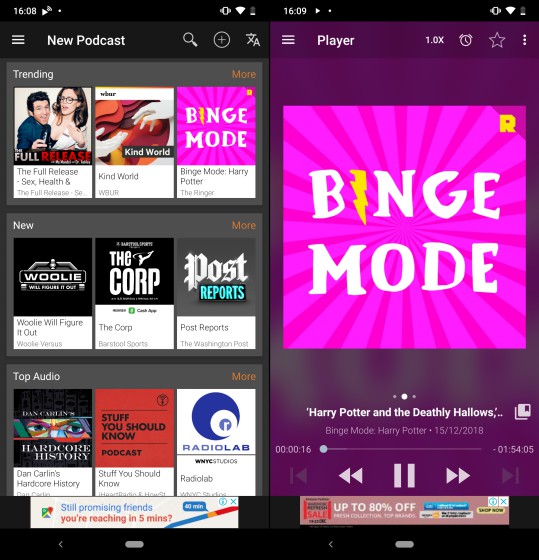
There is a “Discover” section that categorizes the podcast channels based on trending, new, top audio, and top video. If you are new to podcasts, I’d suggest you have a look at this section first. Another couple of places you can start off with are “Browse podcast networks”, where you’ll find a list of the most popular channels that you can browse from and “Podcast suggestions” which suggests you podcasts on the basis of your listening habits. The latter section shows some default suggestions initially, but keeps updating as you use the app.
With its ability to manage playlists, podcast downloads, and channel subscriptions, Podcast Addict is one of the best podcast apps to use. The only downside to using the app is the small advert banner that appears at the bottom of the screen. However, if that bothers you, you can go ahead and donate $2.99 to the app developer.
Install: (Free, $2.99 for ad-free version)
4. Podcast Republic
Podcast Republic is another very popular podcast app for Android. It allows you to search not only for keywords in podcasts but also in episodes and stations. Though you may occasionally see a few adverts, you can remove them by an in-app purchase. Like Podcast Addict, you can browse the top charts, add podcasts by RSS feed, import OPML files, and play audio books in the app. Podcast Republic also features radio stations that can either be searched for or added by URL.
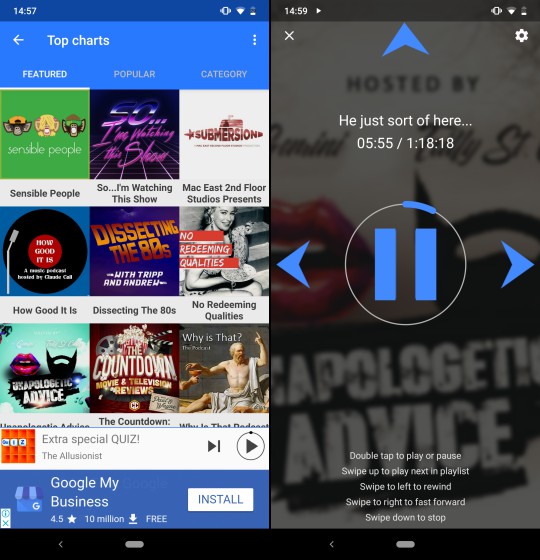
If you are looking for offline listening, the app allows you to download episodes and even arrange them in different playlists. And if you are worried about ever losing them, you can take a backup in your phone’s internal storage and restore it at any time you want. Lastly, the feature that makes this app unique is “Car Mode”. Through this mode, you can define several gestures like double tap to play/pause, swipe up to play next, etc. As the name suggests, this comes in very handy when you are driving and want to control your podcast playlist.
Install: (Free, in-app purchases start at $2.99)
5. Google Podcasts
There’s no way we can miss out on Google Podcasts, that made its debut earlier in 2018, when talking of some of the best podcast apps on Android. This app adopts a minimal and straightforward approach to the fledgling podcast scene and it isn’t the most feature-rich app on this list. Instead, it offers a clutter-free, all-white material theme UI with only the most necessary controls and that’s what I love about this app.
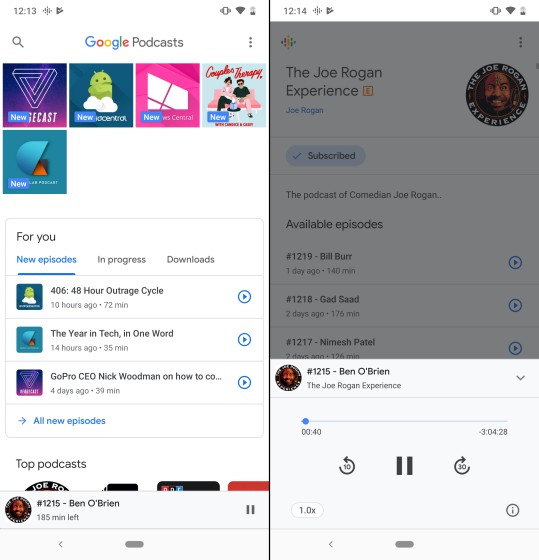
Google Podcasts is a companion to the main Google app and is sized at under 300kb. It presents you with your podcast subscriptions at the top, followed by downloads (whose expiry time you control) and a ton of categorized suggestions for simplified discovery. It has a tiny player UI with standard buttons, playback speed control with the ‘trim silence’ option, and that’s about it.
Some popular features like OPML file import and export, adding podcasts via RSS feed or automatic downloads are missing here and it may be a let down for hardcore podcasters. Google is, however, steadily bulking up their feature set and Google Podcasts could soon become a one-stop destination for podcasts.
Install: (Free, no in-app purchases or subscription fees)
6. DoggCatcher
DoggCatcher is a simple yet efficient podcast app for Android devices. The first thing that you will notice after installing the app is that it displays a few popular feeds on the home screen. You can find more by tapping on “Subscribe” in the hamburger menu of the app. The podcast channels are sorted as top, networks, and categories. Like other apps, the “Networks” tab displays the major podcast stations on a single screen. Similarly, the “Categories” tab helps finding podcasts easier by categorizing them as arts, business, comedy, etc. There is another tab called “Recommendations”. Initially, there won’t be any results there, but as you add a few subscriptions, you’ll find similar channels here.
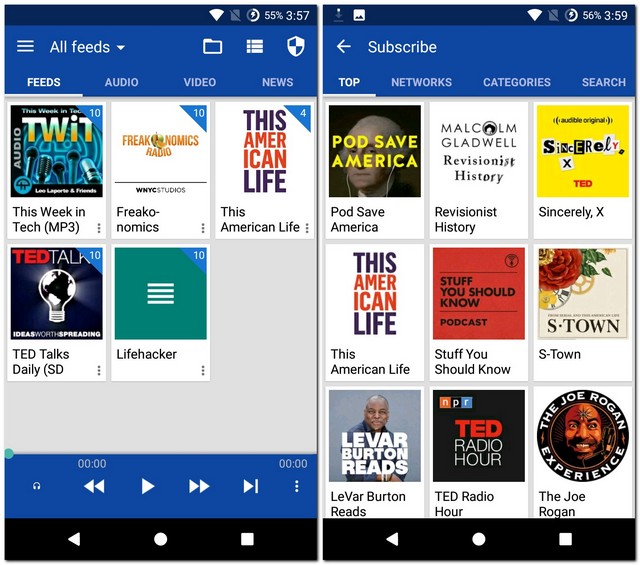
DoggCatcher also comes with the useful features like allowing RSS feeds, virtual feeds, and importing from OPML file. You can control the playback using your headset and even define what each click does. The only thing I didn’t like about the app is the search. Like most other apps, you don’t get a search bar at the top of the screen, rather you’ll find it under “Subscribe”. If this is not a problem for you, DoggCatcher will not disappoint you in any other aspect.
Install: ($2.99)
7. Stitcher
In order to use Stitcher, you must sign up on the app first. Once you do that, you’ll have to select at least one from a list of topics and sources to move forward. The app will then show you relevant feed accordingly. You can add more topics later at any time you wish. Several channels or stations can be combined in a playlist to enjoy their continuous playback afterwards. And if there is any particular episode that you would like to listen to at a later time, you can add it you can add it to “Listen Later”.
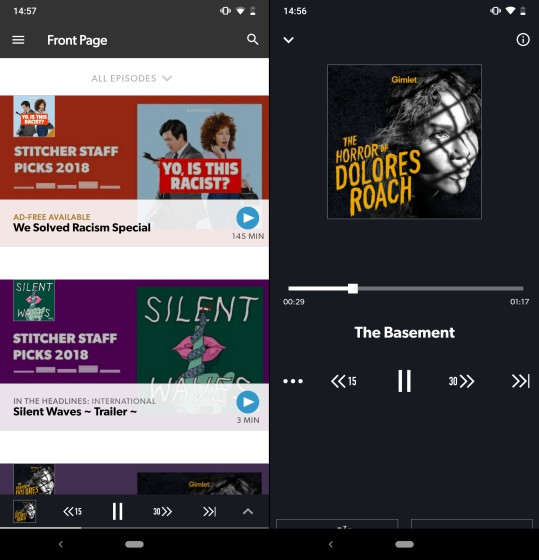
While most of the common features can be found in the free version, there are some additional features that you get if you buy the premium version with an in-app purchase. You get a one-month free trial if you go for the monthly plan and a two-month free trial with the annual plan. The features in this version include an ad-free experience, some bonus episodes, and various Stitcher Original podcast series.
Install: (Free, in-app purchase starts at $2 but goes up to $44.99)
8. Player FM
WithPlayer FM, you can kick-start your podcast-listening experience by selecting a few topics you are interested in. You can select a few for the meantime, as they can be modified later on. By default, the podcasts are set for auto-downloading. If you want, you can change this in the app’s settings. You can discover different podcasts based on topics or filters like popular and trending. If you like a podcast by its description but don’t have enough time to listen to it right then, you can mark it as “Play Later”.
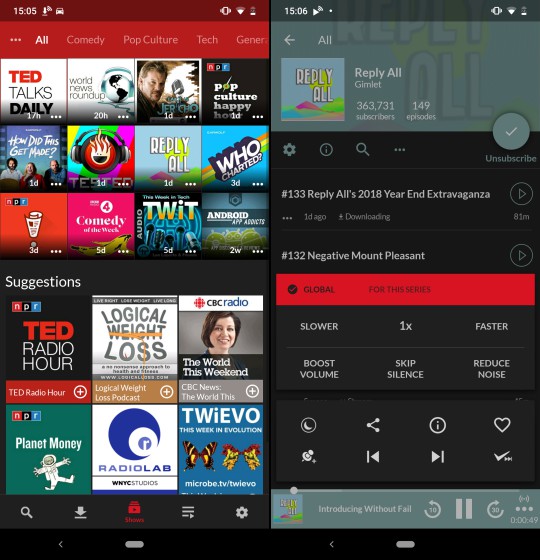
In addition to the podcasts offered by the app, you can add more by RSS feed URLs or OPML files on your device. Furthermore, you can define headphone actions while playback. And to make the app more interesting, you can choose from different themes like classic, dark, and black. Overall, Player FM is a great free podcast app for Android.
Install: (Free)
9. Podkicker
If you use a phone with an AMOLED display, you will love Podkicker. Not only is it a good podcast app but it also has a dark theme that will save your phone’s battery life. While the app already has a few channels set to load on startup, you can remove them or add more using RSS feel URL or OPML file. In addition to this, you can search for any particular podcast and also view channels similar to your subscriptions under the “Match” tab.
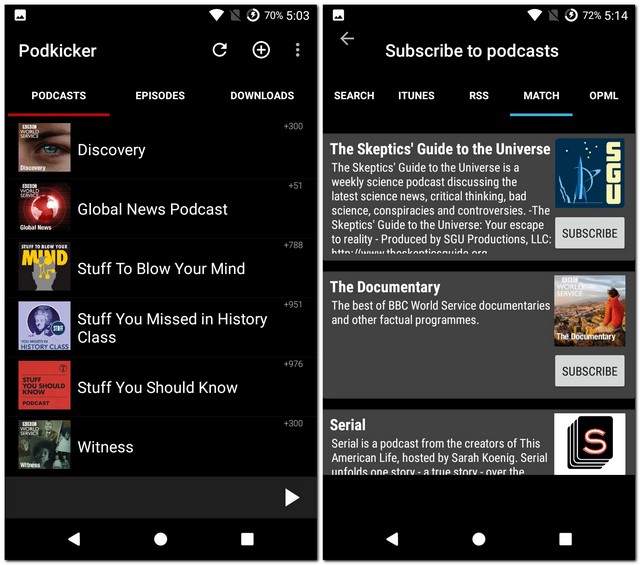
Like most other apps, Podkicker allows downloading of podcasts and headset controls. For your convenience, you can also backup your playlists to an OPML file. The feature that makes this app unique is the “Sleeptimer”. You can set a timer ranging from 15 minutes to 2 hours and the app will stop playing any podcasts after that interval of time. This can come in very handy if you sleep listening to podcasts. All these great features in the free version come at the cost of frequent ads, but you can remove them by buying Podkicker Pro that costs only $1.49.
10. Podbean
Like Stitcher, you must sign up on the app before using Podbean. On the main screen, you can discover various podcasts based on the recommended ones, audio books, and top 100. If you want are looking for a particular one, you can search for it in the app. You can even add a custom podcast using RSS feed URL or import using an OPML file. Like other podcast apps, you can choose to auto-download news episodes and download over WiFi only.
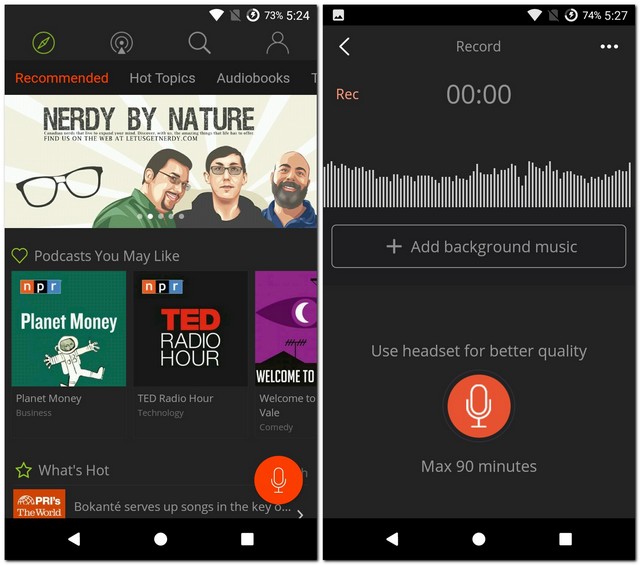
The best part that I liked about Podbean is its ability to allow you to upload podcasts. If you are interested in this, you can get full advantage of this feature by checking out their podcast hosting pricing here. Choosing a plan from this is recommended if you are looking to upload your own podcasts, as the free version only allows a limited number of uploads.
Install: (Free with subscription plan to upload podcasts)
Bonus
1. Spotify
If Spotify is the go-to music streaming app on your Android smartphone, then it can also serve as your go-to for podcasts as well. The streaming giant intends to give Apple a run for its money and has now started focusing on the growth of its podcast category. You probably won’t find a collection as huge as iTunes on here, but it’s a decent place to start if you’re looking to get into podcasts.
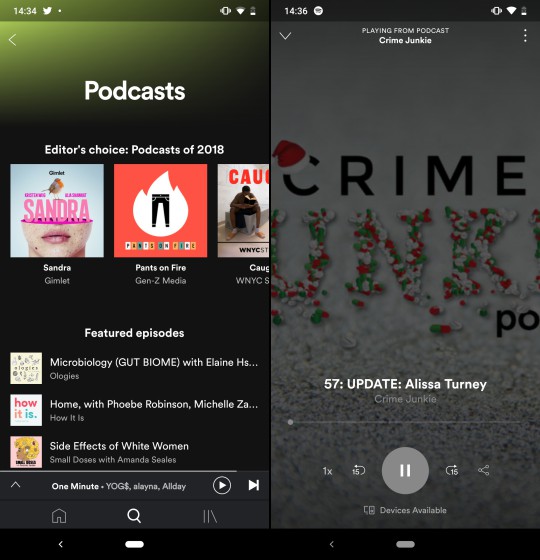
Spotify has a dedicated Podcast category sitting under the Search page, and it will also suggest you podcasts on the homepage. You can jump into any podcast to view all the episodes to directly stream, download or queue them in your playlist. Spotify’s podcast player UI is clean and doesn’t clutter it with an abundance of features.
You only get basic features like playback speed controls and a sleep timer, which is enough to get you hitched on the wonderful podcast lifestyle.
Download Spotify (Free, premium subscription starts at $9.99/month)
2. Hubhopper
While all of the aforementioned podcast apps will grant you with a massive collection of podcasts from across the globe, there’s a possibility that you desire to listen to more Indian creators and the content they make available. Well, the Hubhopper app looks forward to delivering the same and boasts that it has the largest publisher and podcast directory in India.
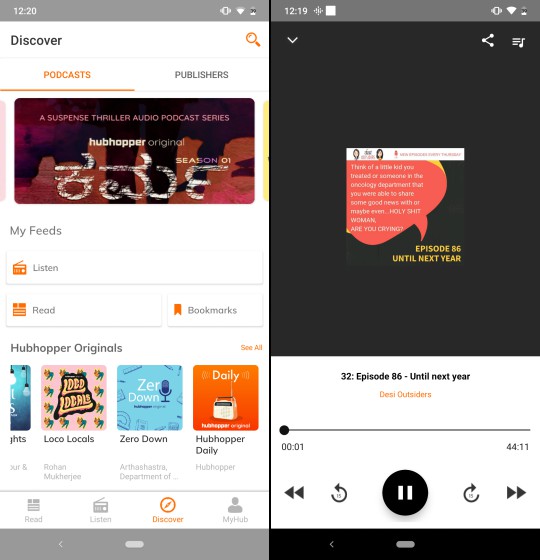
Hubhopper has a simplistic and likable discovery UI, with buttons to access different feeds, followed by all their Indian content splayed out up-front and center. As you scroll through the app, you’ll notice that there’s a ton of India-specific content available in here, along with popular podcast publishers. The player UI is clean and simple but there’s the lack of playback speed and other basic features.
A notable highlight of this podcast app is that it isn’t solely a podcast app, but also gives access to bite-sized news stories and summaries of trending content in a feed accessible from the navigation bar at the bottom.
Download Hubhopper (Free)
SEE ALSO: 20 Most Useful Apps Compatible with Android Auto
Use The Best Podcast Apps for Android
Well, those were the best podcast apps for Android. Considering the number of podcast apps available on the Play Store, it’s understandable if you have been confused on which one to use. The good news, you just found out the top 10 picks of Beebom. Depending on your requirements, you can select any one of them. So, which podcast app are you going to use? Do let me know in the comments section below.